FREE
Alameda Main Library, 1550 Oak Street, Alameda, May 3, 2025, 1 – 3PM
Palo Alto Rinconada Library, 1213 Newell Road, Palo Alto, May 10, 2025, 1- 3PM
San Mateo Library, 55 W 3rd Ave, San Mateo, CA, July 12, 2025, 1 – 3PM
Santa Clara Library, 2635 Homestead Road, Santa Clara, September 20, 2025, 1PM – 3PM
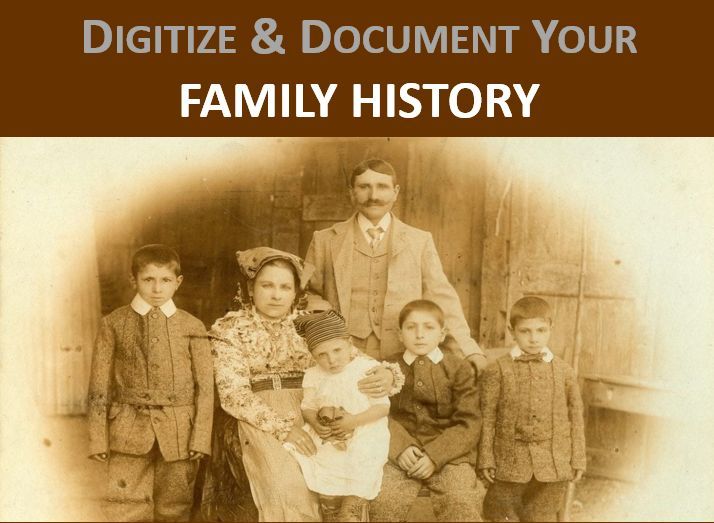
What You Will Learn
- Utilize AI for oral history, scanning, photo restoration, and management
- Explore case studies for weaving family sagas with multimedia
- Discover free resources and best practices for legacy preservation
- Learn tools for creating a digital family heritage library
Abstract
How To Digitize & Document Your Family History
Dive into a realm where physical artifacts meet virtual storytelling. This session immerses you in the art of utilizing artificial intelligence for oral history creation, scanning, photo restoration, photo management, movie making and storytelling. Explore real-life case studies illustrating how to intricately weave your family’s saga using multimedia methodologies. Discover invaluable free resources and best practices to preserve your family’s legacy. By session end, you’ll learn about tools and techniques to create a digital family heritage library, that will be a timeless treasure for generations to come.
About The Speaker: Ron Chan
Ron is a seasoned lecturer on family history documentation best practices, captivating audiences worldwide at genealogy workshops and libraries across the San Francisco Bay Area. As a published genealogy author, he has a passion for storytelling and teaches innovative technologies to bring ancestral tales to life. Ron is the Founder and Executive Director of the Bay Area Chinese Genealogy Group, dedicated to preserving ancestral stories. He is also a co-founder of the Chinese American GI Project, ensuring that veterans’ legacies are not lost, forgotten, or ignored. Ron shares with you how to capture and share family struggles of the past so future generations can embrace, remember, and learn from those who came before.
Seminar Patron Feedback
- Very pertinent and interesting information. Optics very nice. Personal story. Made it very relatable.”
- “Inspirational! Technically wonderful.”
- “Well delivered, comprehensive, heartfelt sharing of personal stories, links, and resources.”
- “This is exactly what I was looking for my family stories.”
- “Great ideas and tools for writing and displaying history / story telling”.
- “Comprehensive, intelligently presented, touching, very impressive!”
- “Very organized and inspiring. All materials were accessible and easy to understand. Hard for me not to cry… So personal.”
- ‘Thorough, practical, personal, methodically prepared.”
- “Comprehensive, intelligently presented, touching, very impressive!
- “Presenter was very well organized, engaging, good teacher/educator qualities and communication.”

I finished my family story! I even included an Author’s Note, Reviews, Table of Contents, changed the font for easier reading. It ended up 7 chapters, over 90 personal photos, and less than 50 pages.
Congrats on saving memories of the past for the future!
will any of these sessions possibly be on zoom? I am in SoCal.
Thanks so much.
Linda
Hi Linda, thanks for your interest in my sessions, but all library sessions are in person events only. If there are any specific questions you have, I’d be happy to help. Just post your questions here and we can “chat”. Take care and be well. \ron
Рабочий промокод Мостбет на 2025 год бесплатно: Бонус 35 000. Актуальный список при регистрации на официальном сайте компании. На бесплатную ставку и витрина промо-кодов. Откуда взять и куда вставить промокоды описано на странице. Код необходимо использовать при регистрации на официальном сайте конторы Mostbet (промокоды для купона -на бесплатную ставку, находятся в самом низу статьи). промокод на бесплатные вращения в! Как ввести промокод Мостбет при регистрации в 2025. Вводятся такие комбинации в купон пари, позволяя сделать прогноз бесплатно, застраховать ставку или извлечь любую другую выгоду от обладания бонусным кодом. К сожалению, найти промокод в свободном доступе невозможно, их игроки получают индивидуально и вряд ли заходят делиться халявой с обывателями интернета.