In the previous post, you read about best practices on doing an oral history. Now that you have a video or audio recording, what do you do with it? There are two ways you can approach transcription, manually, and automated speech to text transcription. You convert speech to text every day texting on your phone using speech recognition. But think about all those inaccuracies of just a couple seconds of dictation magnified across a multi-hour interview. After trying five free transcription software, here is a representation of automated speech to text transcription …
AUTO TRANSCRIPTION GIBBERISH
… compared to the harbor everyone that some of the side railing that in table to say battery so yelling shouting San Francisco that means we are home we hit the part yes it was an altar or the ship port applies when I saw him as we direct from people waiting longer dog get all why are you a daddy ever buy a washer so go follow everything out of the war go half’s of don’t want to add whatever and then sisters Orajel on the feeling …
At the end of this post is the story this gibberish was suppose to say.
Unfortunately, if you want a full and accurate transcription, the most accurate way is good old fashion sweat. Where you listen word by word, typing word by word. Of course, you can just listen and write a story from memory, but with long interviews, a single story may be intertwined in the front, middle and end of an interview. So organizing your ideas is much easier on paper, or to storyboard a video.
OTRANSCRIBE.COM – Online (Manual) Transcription
Within otranscribe you can open a MP3 audio file, or a MP4 video file. Otranscribe gives you the ability to listen and type, pausing, rewinding and fast-forwarding without taking your hands off the keyboard. You can post a timestamps so you can always cross reference the transcript to the video. The transcription file is automatically saved to your browser’s storage every second, and will be there the next time you log in (assuming you did not fill up your browser buffer).
Note in the below screenshot:
- Timestamps. You can force timestamps for easy future editing.
- Slow Down Speed. I am a slow typist, so I need to slow down the speech pace to keep up with the narration. Go as fast or slow as you can type.
- Placement. You can see that I am 10.15 minutes into a 3 hour, 39 minute interview.
- Easy Control. Your hands never leave the keyboard. Pressing esc stops narration, restarting a few seconds earlier so you know exactly where you are.
- Transcription is time consuming. It takes me almost an hour to edit and write 15 minutes of dialog.
OTRANSCRIBE SCREENSHOT
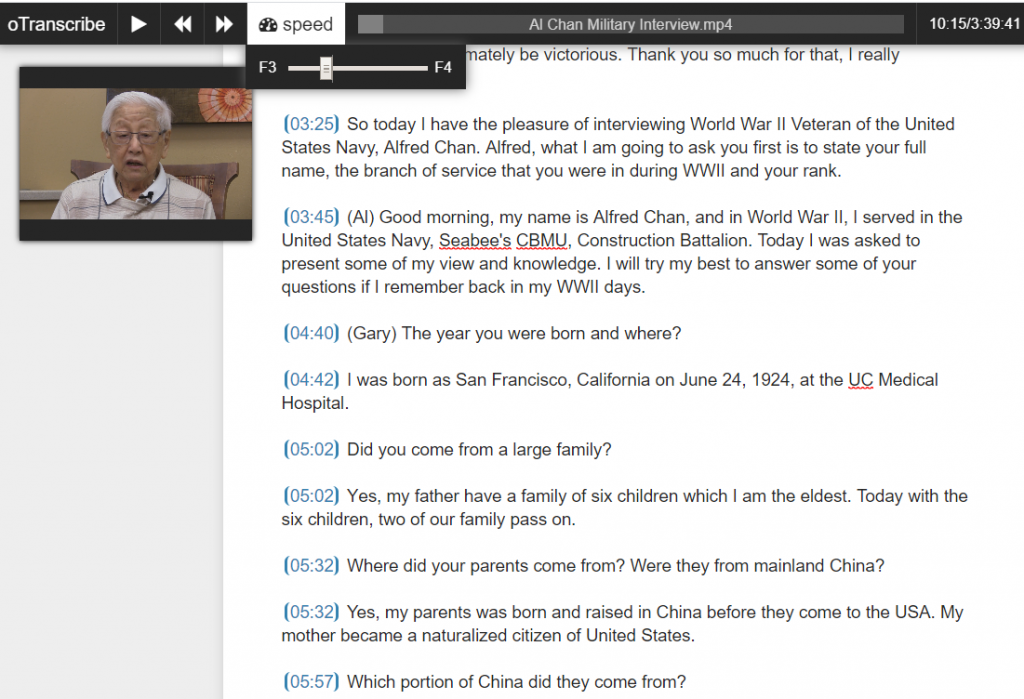
NEXT STEPS – WRITING A SHORT STORY
From the three plus hours of content, I created a representative short story from just three minutes of dialog. The topic I chose was my father’s return home from Midway Island in WWII after the surrender of Japan. To provide pictorial interest, added were photos announcing the Pacific War was over, and a picture of dad in uniform. I titled the story, “Home”.
(Prelude) Alfred Chan, by age 20, still had never been further than 80 miles from his home in the Sacramento Delta, Courtland, CA. But in 1944, as a US Navy Seabee, Al was shipped 3200 miles deep into the Pacific Ocean to Midway Island. He was the only Asian in a Construction Battalion sent to build critical airfields and munition depots for the invasion of Japan. Al served on Midway until V-J Day (Victory over Japan), marking the end of the Pacific War in 1945. Al tells his sailors story, of returning home by ship as he saw the Golden Gate Bridge in the horizon…
(Edited From Transcription) “As the ship neared the harbor, everyone excitedly ran to the railings shouting, “San Francisco, San Francisco!” There was an uproar with the ship whistle blasting.There were people waving on the dock. Everybody aboard was so glad they threw everything overboard, including their hats. Some got on their knees, whispering thanks for returning home alive. Some started crying. Many just held onto each other. We shouted, “Home, home, home. We’re home”.
I got on the gangplank, and thought with my first step, “On my way home. So close now, I can almost smell the farmland”.
I took a bus back to our farmhouse, alone. I still had my uniform on. I walked in the door, and saw my mom painting the kitchen. She knew one day, I would be coming home. But not know what day. I remembered she dropped her paint brush, grabbed me, and would not let go. Home at last. Home at last.
I finished the paint job for her.”
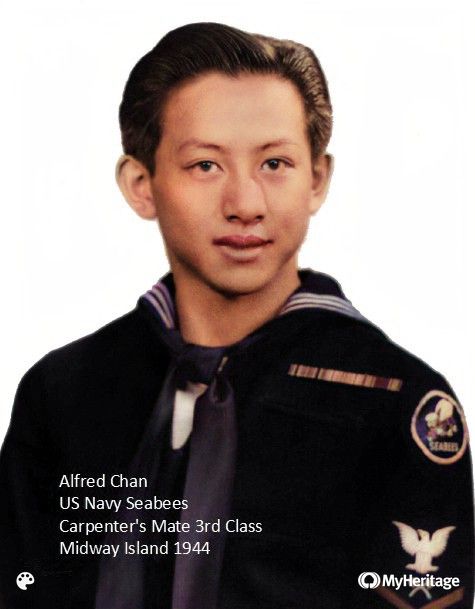


Enjoy turning your interview into family stories capturing the fabric of their lives. If you want to see the actual video footage, go to https://youtu.be/Er38GZwdw8Q?fbclid=IwAR3Pxf3IT9SHCh8JB6Ycu802CvtgSbkPq6hFy3WvctkZ7f19__YUp-h20Bo
\ron
PS – More on Automated Speech to Text Software
Please post in the comments section what (free) speech to text transcription software you find most accurate, for a multi hour interview. I found that correcting the gibberish was slightly faster than typing it from scratch. Note when transcribing using automatic transcription software, there is NO punctuation. So from a 3 plus hour interview was a SINGLE sentence of 18,742 words.
The best of a bad transcription lot was an iphone app called “Dictate”. I played over three hours of interview over my computer speaker, and left my phone to do transcription. Then I forwarded the transcript to my email from Dictate, then to otranscript.
Is there a better way?
